☀️ ☔ ❄️ 🍃 My first application: `Weather forecast' CHAP.
Table of Contents
3.Backend development
Stage 5: Creating method at in
Stage 6: Adding to
Stage 7: Installing
Stage 8: Configurate PostgreSQL
User
// https://github.com/acapela000/WeatherForecastAPI/commit/57b18545a405de753f26c1e55e32a7a20626f2c4#diff-66e79c2cdb9217fa84b823cfa3cc4fc49329420dec99f0cdc25899108b9752a6
@JsonSerialize
public class User {
@JsonProperty
private boolean isAdmin;
@JsonProperty
private String userName;
@JsonProperty
private String password;
@JsonProperty
private Date dateOfBirth;
@JsonProperty
private String email;
@JsonProperty
private String phoneNumber;
@JsonProperty
private String address;
private String idNumber;
private String idAccount;
private final List<WeatherForecast> weatherForecastList = new ArrayList<>();
public User() {
}
public User(
boolean isAdmin, String userName, String password, Date dateOfBirth,
String email, String phoneNumber, String address, String idNumber) {
boolean isAdmin, String userName, String password, Date dateOfBirth,
String email, String phoneNumber, String address, String idNumber) {
this.isAdmin = isAdmin;
this.userName = userName;
this.password = password;
this.dateOfBirth = dateOfBirth;
this.email = email;
this.phoneNumber = phoneNumber;
this.address = address;
this.idNumber = idNumber;
this.idAccount = idNumber;
}
public boolean isAdmin() {
return isAdmin;
}
public void setAdmin(boolean admin) {
isAdmin = admin;
}
public String getUserName() {
return userName;
}
public void setUserName(String userName) {
this.userName = userName;
}
public String getPassword() {
return password;
}
public void setPassword(String password) {
this.password = password;
}
@@ -69,32 +83,32 @@
return email;
}
public void setEmail(String email) {
this.email = email;
}
public String getPhoneNumber() {
return phoneNumber;
}
public void setPhoneNumber(String phoneNumber) {
this.phoneNumber = phoneNumber;
}
public String getAddress() {
return address;
}
public void setAddress(String address) {
this.address = address;
}
public String getIdNumber() {
return idNumber;
public String getIdAccount() {
return idAccount;
}
public void setIdNumber(String idNumber) {
this.idNumber = idNumber;
public void setIdAccount(String idAccount) {
this.idAccount = idAccount;
}
public List<WeatherForecast> getWeatherForecastList() {
return weatherForecastList;
}
}
}CONTROLLER
Forecast
// https://github.com/acapela000/WeatherForecastAPI/blob/basic-sql/src/main/java/com/charlieThao/weather_forcast_demo/controller/Forecast.java
@RestController
@RequestMapping("/forecast")
public class Forecast {
private WFDatabase db = new WFMemoryDatabase();
@RequestMapping (
value = "/today/{city}",
method = RequestMethod.GET,
produces = MediaType.APPLICATION_JSON_VALUE
)
public ResponseEntity<WeatherForecast> getToday(@PathVariable("city") String city) {
WeatherForecast weatherForecast = db.getWF(city);
if (weatherForecast == null) {
return ResponseEntity.notFound().build();
}
return ResponseEntity.ok(weatherForecast);
}
@RequestMapping (
value = "/week",
method = RequestMethod.GET,
produces = MediaType.APPLICATION_JSON_VALUE)
public ResponseEntity<List<WeatherForecast>> getWeek() {
List<WeatherForecast> wfList = db.getListOfWF("", 7);
if (wfList.isEmpty()) {
return ResponseEntity.notFound().build();
}
return ResponseEntity.ok(wfList);
}
@RequestMapping(
value = "/{city}",
method = RequestMethod.DELETE,
produces = MediaType.APPLICATION_JSON_VALUE)
public ResponseEntity<ResponseMsg> deleteWFToday(@PathVariable("city") String city) {
boolean isDeleted = db.deleteWF(city);
if (isDeleted) {
return ResponseEntity.ok(new ResponseMsg("Delete successfully!"));
}
return ResponseEntity.notFound().build();
}
@RequestMapping(
value = "/{city}",
method = RequestMethod.POST,
consumes = MediaType.APPLICATION_JSON_VALUE,
produces = MediaType.APPLICATION_JSON_VALUE
)
public ResponseEntity<ResponseMsg> createWFToday(@PathVariable("city") String city,
@RequestBody WeatherForecast wf) {
boolean created = db.createWF(city, wf);
if (created) {
return ResponseEntity.ok(new ResponseMsg("Created successfully!"));
}
return ResponseEntity.badRequest().build();
}
@RequestMapping(
value = "/{city}",
method = RequestMethod.PUT,
consumes = MediaType.APPLICATION_JSON_VALUE,
produces = MediaType.APPLICATION_JSON_VALUE
)
public ResponseEntity<WeatherForecast> updateWFToday(@PathVariable("city") String city,
@RequestBody WeatherForecast wf) {
WeatherForecast weatherForecast = db.updateWF(city, wf);
if (weatherForecast != null) {
return ResponseEntity.ok(weatherForecast);
}
return ResponseEntity.notFound().build();
}
}User
@RestController
@RequestMapping("/user")
public class UserController {
private UserDatabaseInterface userdb = new UserMemoryDatabase();
@RequestMapping(
value = "/create",
method = RequestMethod.POST,
consumes = MediaType.APPLICATION_JSON_VALUE,
produces = MediaType.APPLICATION_JSON_VALUE)
public ResponseEntity<ResponseMsg> createUserAcc(@RequestBody User user) {
String unique = UUID.randomUUID().toString();
user.setIdAccount(unique);
boolean created = userdb.creatUser(unique, user);
if (created) {
return ResponseEntity.ok(new ResponseMsg("User account is created successfully!"));
}
return ResponseEntity.notFound().build();
}
@RequestMapping(
value = "/delete/{idAccount}",
method = RequestMethod.DELETE,
produces = MediaType.APPLICATION_JSON_VALUE)
public ResponseEntity<ResponseMsg> deleteUserAcc(@PathVariable("idAccount") String idAccount) {
boolean deleted = userdb.deleteUser(idAccount);
if (deleted) {
return ResponseEntity.ok(new ResponseMsg("Deleted successfully!"));
}
return ResponseEntity.notFound().build();
}
@RequestMapping(
value = "/update/{idAccount}",
method = RequestMethod.PUT,
consumes = MediaType.APPLICATION_JSON_VALUE,
produces = MediaType.APPLICATION_JSON_VALUE)
public ResponseEntity<User> updateUserAcc(@PathVariable String idAccount, @RequestBody User user) {
User us = userdb.updateUser(idAccount, user);
if (us != null) {
return ResponseEntity.ok(us);
}
return ResponseEntity.badRequest().build();
}
@RequestMapping(
value = "/{idAccount}",
method = RequestMethod.GET,
produces = MediaType.APPLICATION_JSON_VALUE)
public ResponseEntity<User> getUserAcc(@PathVariable("idAccount") String idAccount) {
User us = userdb.getUser(idAccount);
if (us != null) {
return ResponseEntity.ok(us);
}
return ResponseEntity.notFound().build();
}
@RequestMapping(
value = "/",
method = RequestMethod.GET,
produces = MediaType.APPLICATION_JSON_VALUE)
public ResponseEntity<List<User>> getAllUserAcc() {
return ResponseEntity.ok(userdb.getAllUser());
}
}Stage ?
User
At , I used annotation with . and the is also , is means ???
@GeneratedValue(generator = "UUID")
@GenericGenerator(name = "UUID", strategy = "org.hibernate.id.UUIDGenerator")// https://github.com/acapela000/WeatherForecastAPI/blob/basic-sql/src/main/java/com/charlieThao/weather_forcast_demo/model/User.java
@Entity
@Table(name = "tc_user")
public class User {
@Id
@GeneratedValue(generator = "UUID")
@GenericGenerator(name = "UUID", strategy = "org.hibernate.id.UUIDGenerator")
private String id;
@Column(nullable = false, unique = true)
private String userName;//"unique"
@Column(nullable = false, unique = true)
private String email;//"unique"
@Column(nullable = false)
private String password;//"hashed"
@ManyToMany//"default to empty list"
// @Column(nullable = false)
@JoinTable(
name = "tc_user_location",
joinColumns = @JoinColumn(name = "user_id"),
inverseJoinColumns = @JoinColumn(name = "location_id"))
private List<Location> locationList = new ArrayList<>();
@ManyToMany()//"default to Role with name 'guest'"
@Column(nullable = false)
@JoinTable(
name = "tc_user_role",
joinColumns = @JoinColumn(name = "user_id"),
inverseJoinColumns = @JoinColumn(name = "role_id"))
private List<Role> roleList = new ArrayList<>();
public User(String s, String nanami, String s1, String s2) {
}
}is used in Spring MVC as the return value from an @Controller method.
and annotations to define an HTTP endpoint for managing inventory items
what is the difference between gradle and gradle (short)
Before using Swagger, I reccommend using to check for the status of local server.
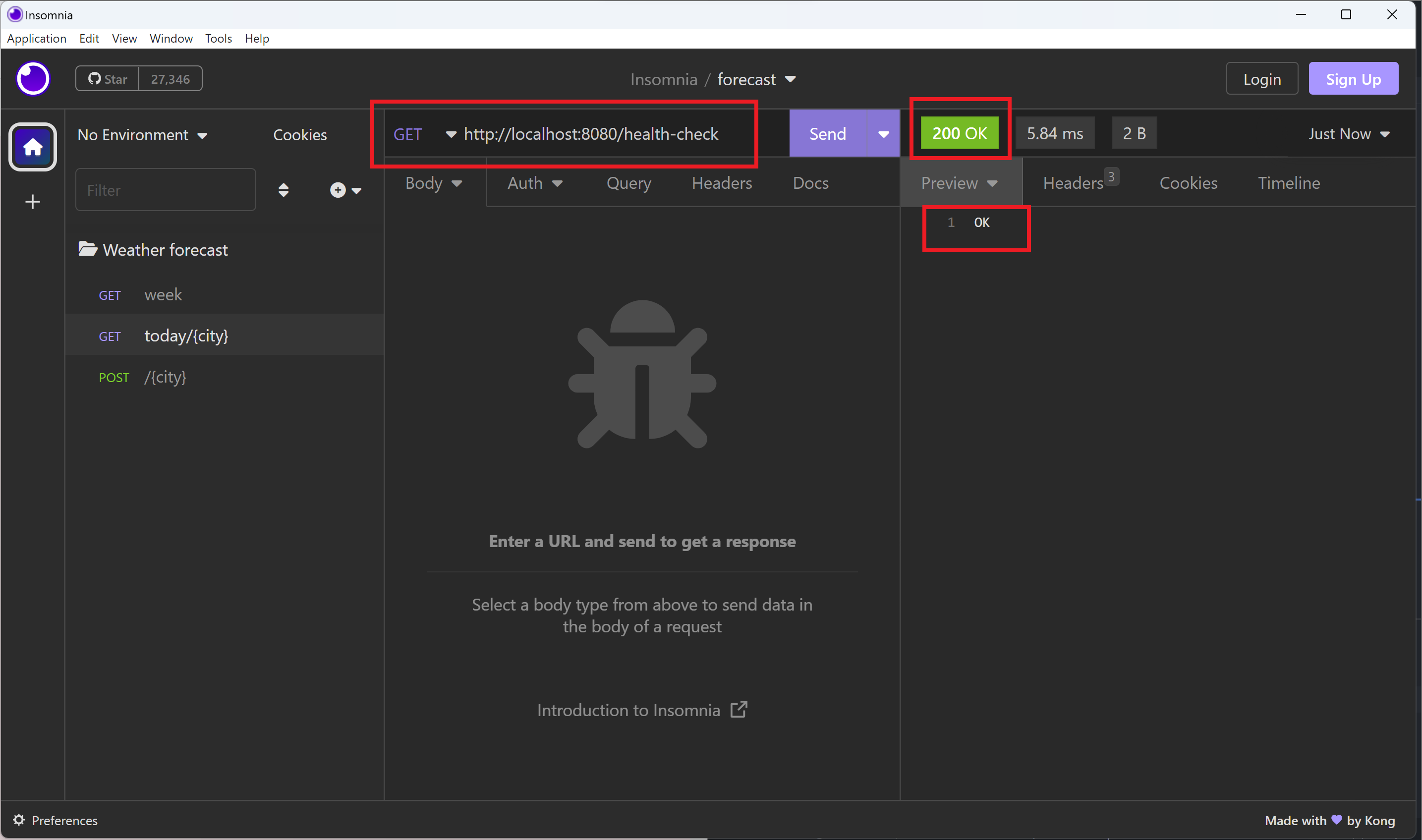
I create an method and send the url . Insomnia return the status, means the api is working.
If it doesn't work, we need to first: check the internet connection, then check ???
More content is uploading...
Frontend development
Temporary layout for desktop's screen.
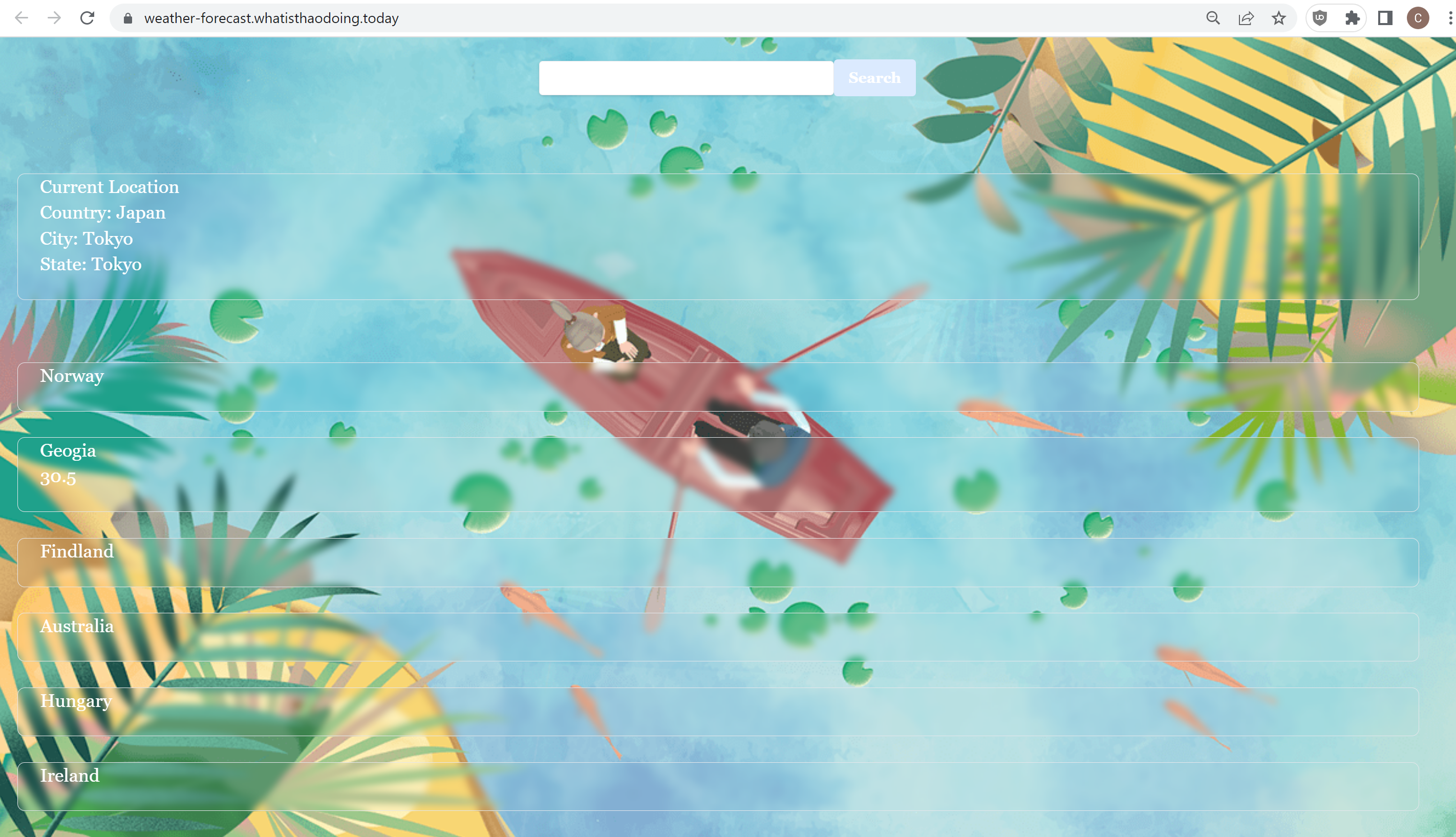
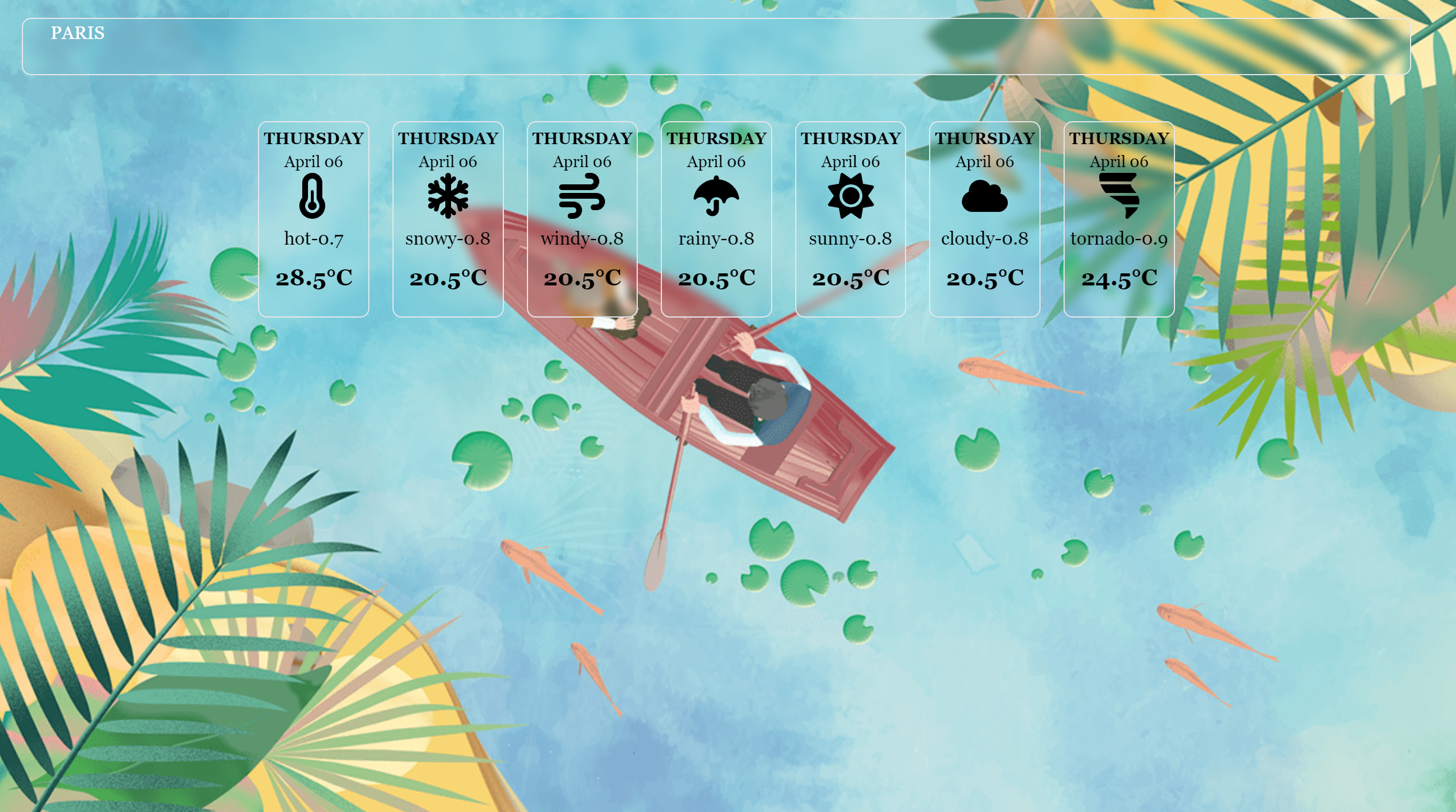
I also tested the screen for the phone in order to make better between desktop screen and phone's layout.
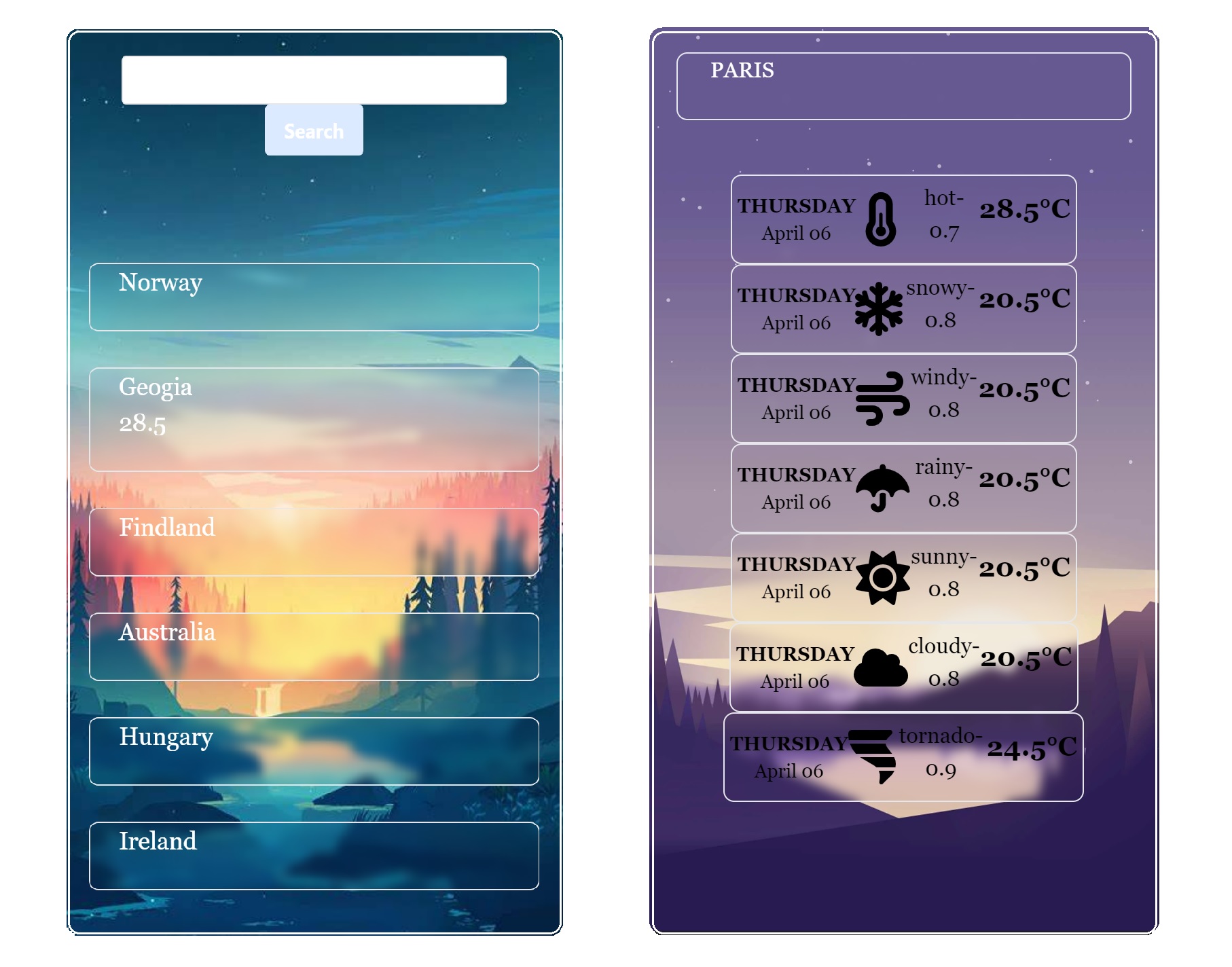
More content is uploading...
5.Testing - Deployment
Deploying frontend
Deploying backend
More content is uploading...
6.Maintenance and updates, utilities
Once your web app is live, it's important to monitor its performance, fix any bugs that arise, and add new features as needed. You may also want to consider integrating analytics tools to track user behavior and improve the user experience over time.
Coding tool:
- IntelliJ
- Visual studio code
More content is uploading...