#weather-forecast
- Date
- 22 Apr 2023
- Date
- 30 Mar 2023
- Date
- 28 Mar 2023
- Date
- 20 Mar 2023
- Date
- 16 Mar 2023
- Date
- 15 Mar 2023
- Date
- 14 Mar 2023
- Date
- 12 Mar 2023

☀️ ☔ ❄️ 🍃 My 1st application 'Weather forecast' CHAP.5: Creating mock database for the application.
After ensuring that the frontend is displaying properly and the backend is functioning smoothly, I am now facing a challenge of obtaining the weather forecast data from the database. In this chapter, I will discuss this issue in detail.
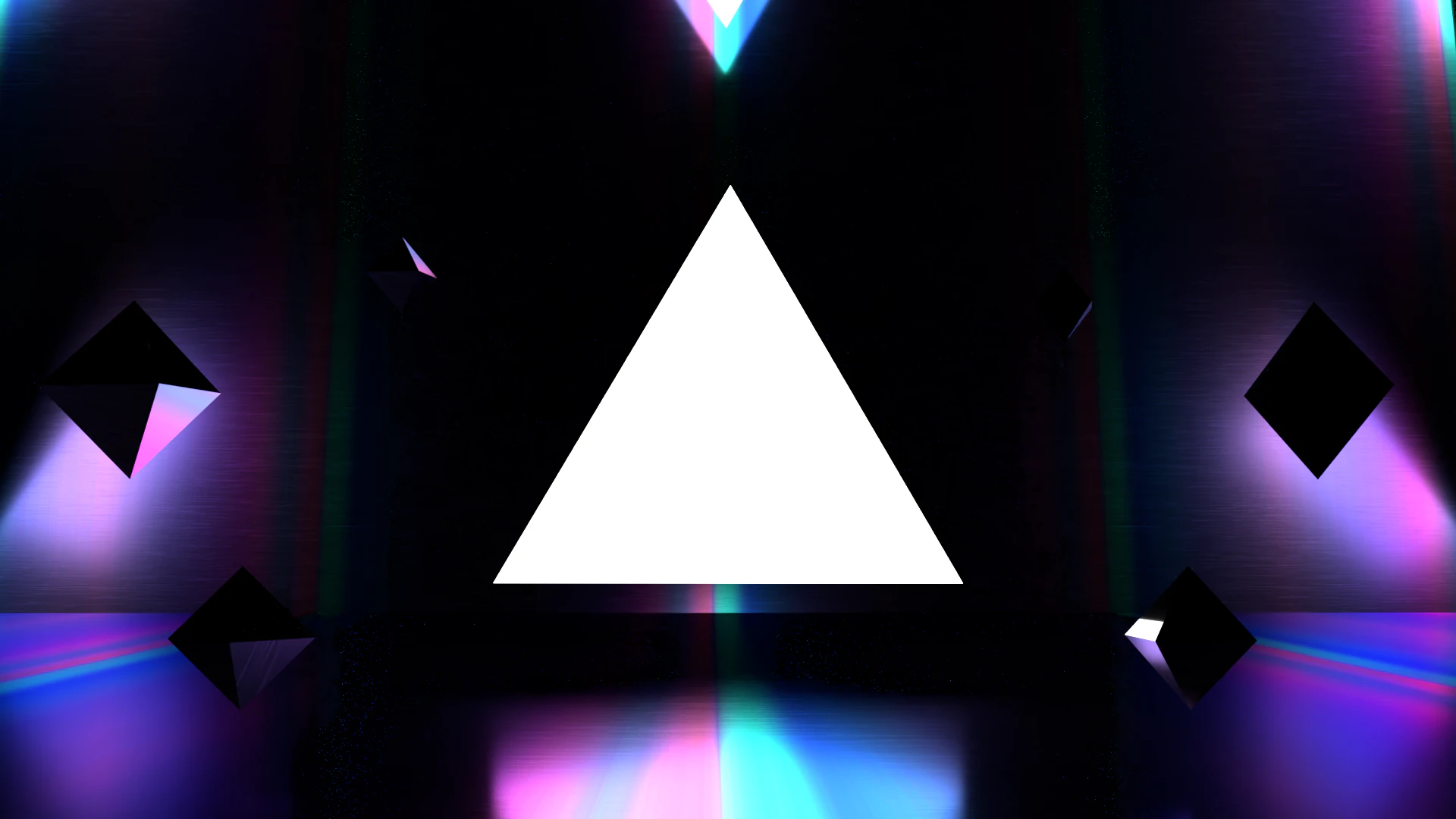
☀️ ☔ ❄️ 🍃 My 1st application 'Weather forecast' CHAP.6: Deployment on Vercel - Incredible platform.
????

☀️ ☔ ❄️ 🍃 My 1st application 'Weather forecast' CHAP.7: Deploying backend on `Heroku` and `Render`.
After everything seems alright, the frontend display, the backend works well but I'm still struggling about how I get the database about weather forecast. And in this chapter I'll talk about it.

☀️ ☔ ❄️ 🍃 My 1st application 'Weather forecast' CHAP.4: Frontend development: Get current location & Convert from country code to country name
While the first three chapters focused on backend development, this fourth chapter will shift gears to delve into the world of frontend development.

☀️ ☔ ❄️ 🍃 My 1st application 'Weather forecast' CHAP.3: Configuration of Swagger and Adding MIT License
In the third stage, Swagger was set up for RESTful web services development, while in the fourth stage, the permissive MIT license was added to the project. The Swagger configuration included custom information about the API, such as name, version, author, and license, and the MIT license specified the conditions for use, distribution, and modification of the code without significant legal restrictions.
☀️ ☔ ❄️ 🍃 My 1st application 'Weather forecast' CHAP.2: Installing dependencies and Adding basic model, controller, repository
To develop the weather forecast application's backend, dependencies were installed, including essential libraries and frameworks. The fundamental components, such as the WeatherForecast model, controller, and database repository, were then created, with a MemoryDatabase used for optimal performance. The backend was efficiently configured and operational.
☀️ ☔ ❄️ 🍃 My 1st application 'Weather forecast' CHAP.1: Initializing a project
The creation process of this weather forecast application began with initializing a project. This involved creating a Spring Boot application that provided a robust framework for developing a RESTful API. After setting up the project, the next step was to check the status of the API, which confirmed that the application was operational and ready for use. This meticulous and systematic approach to development ensured that the application was functional and responsive, allowing users to obtain up-to-date and accurate weather information at any given time.

Why using Spring Boot for my first application
Beginning with numerous questions about the benefits of utilizing Spring Boot, I embarked on a journey to further comprehend the extensive and multifaceted capabilities of this versatile framework.